Nov 15, 2024
Nov 15, 2024
Essential Maintenance Tips for Keeping Your PC Healthy
Essential Maintenance Tips for Keeping Your PC Healthy



Network problems can be frustrating, especially when they disrupt your work or daily activities. Whether it's a slow connection, frequent dropouts, or no internet access, these issues can be a major headache. In this blog, we’ll walk you through the most common network problems and provide simple, step-by-step solutions to help you maintain a stable and reliable connection.
Common Network Issues
Slow Internet Connection: Slow internet is often due to congestion, outdated hardware, or interference. Start by resetting your router, checking for updates, and ensuring your devices are within range. If the issue persists, upgrading your internet plan might be necessary.
Frequent Dropouts: Dropouts can result from weak Wi-Fi signals or interference. To fix this, reposition your router, update drivers, and reduce interference by keeping electronics away. Consider a Wi-Fi extender for better coverage.
No Internet Access: If you can’t connect to the internet, restart your modem and router. Check cables for secure connections and damage. If everything seems fine, contact your ISP to check for service outages.
Step-by-Step Solutions
Reset Your Router: Power off for 30 seconds and restart.
Reduce Interference: Keep your router away from electronics.
Update Everything: Keep firmware and drivers up-to-date.
Use Wired Connections: More stable than Wi-Fi for crucial tasks.
Network problems can be frustrating, especially when they disrupt your work or daily activities. Whether it's a slow connection, frequent dropouts, or no internet access, these issues can be a major headache. In this blog, we’ll walk you through the most common network problems and provide simple, step-by-step solutions to help you maintain a stable and reliable connection.
Common Network Issues
Slow Internet Connection: Slow internet is often due to congestion, outdated hardware, or interference. Start by resetting your router, checking for updates, and ensuring your devices are within range. If the issue persists, upgrading your internet plan might be necessary.
Frequent Dropouts: Dropouts can result from weak Wi-Fi signals or interference. To fix this, reposition your router, update drivers, and reduce interference by keeping electronics away. Consider a Wi-Fi extender for better coverage.
No Internet Access: If you can’t connect to the internet, restart your modem and router. Check cables for secure connections and damage. If everything seems fine, contact your ISP to check for service outages.
Step-by-Step Solutions
Reset Your Router: Power off for 30 seconds and restart.
Reduce Interference: Keep your router away from electronics.
Update Everything: Keep firmware and drivers up-to-date.
Use Wired Connections: More stable than Wi-Fi for crucial tasks.
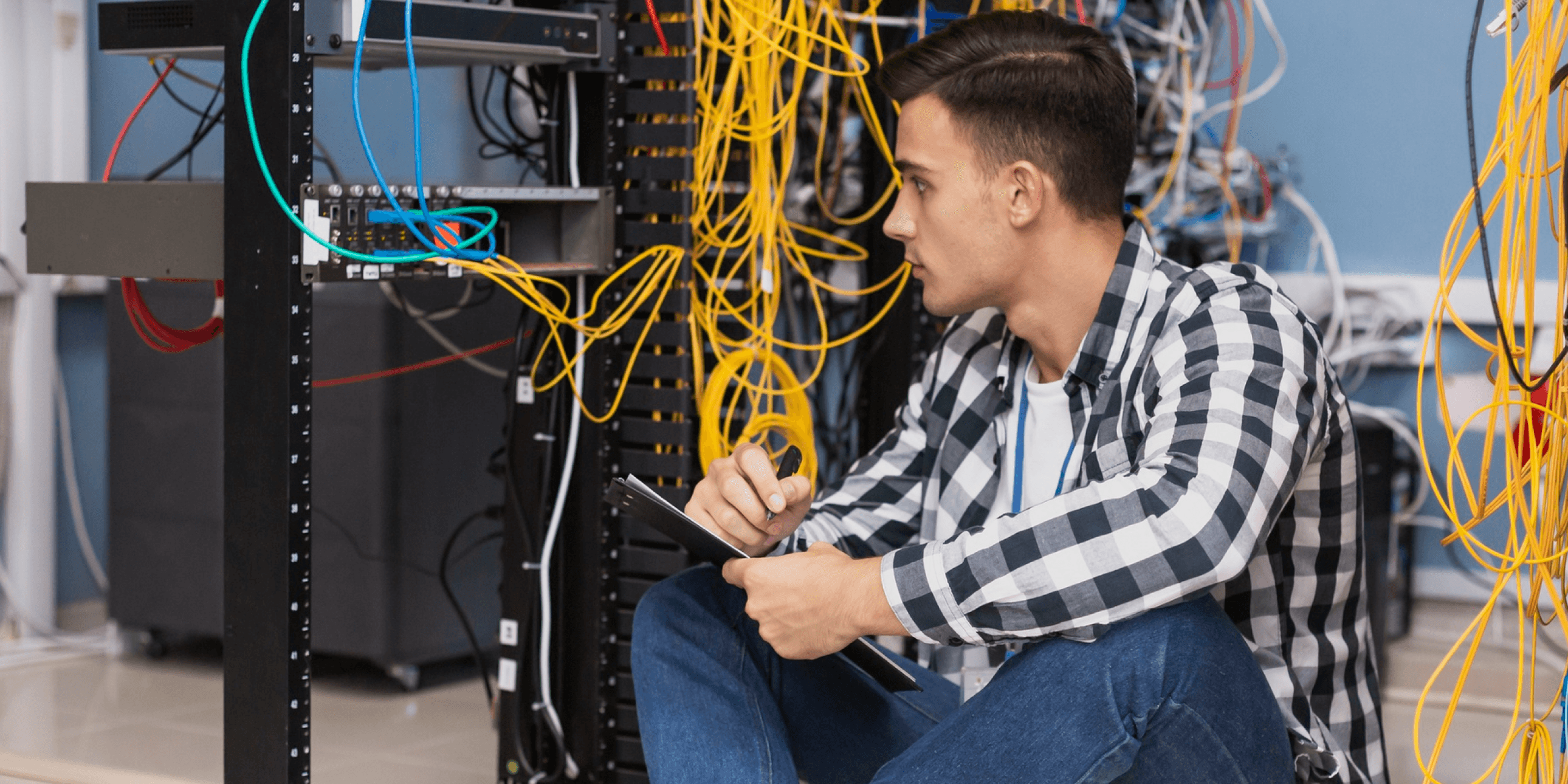
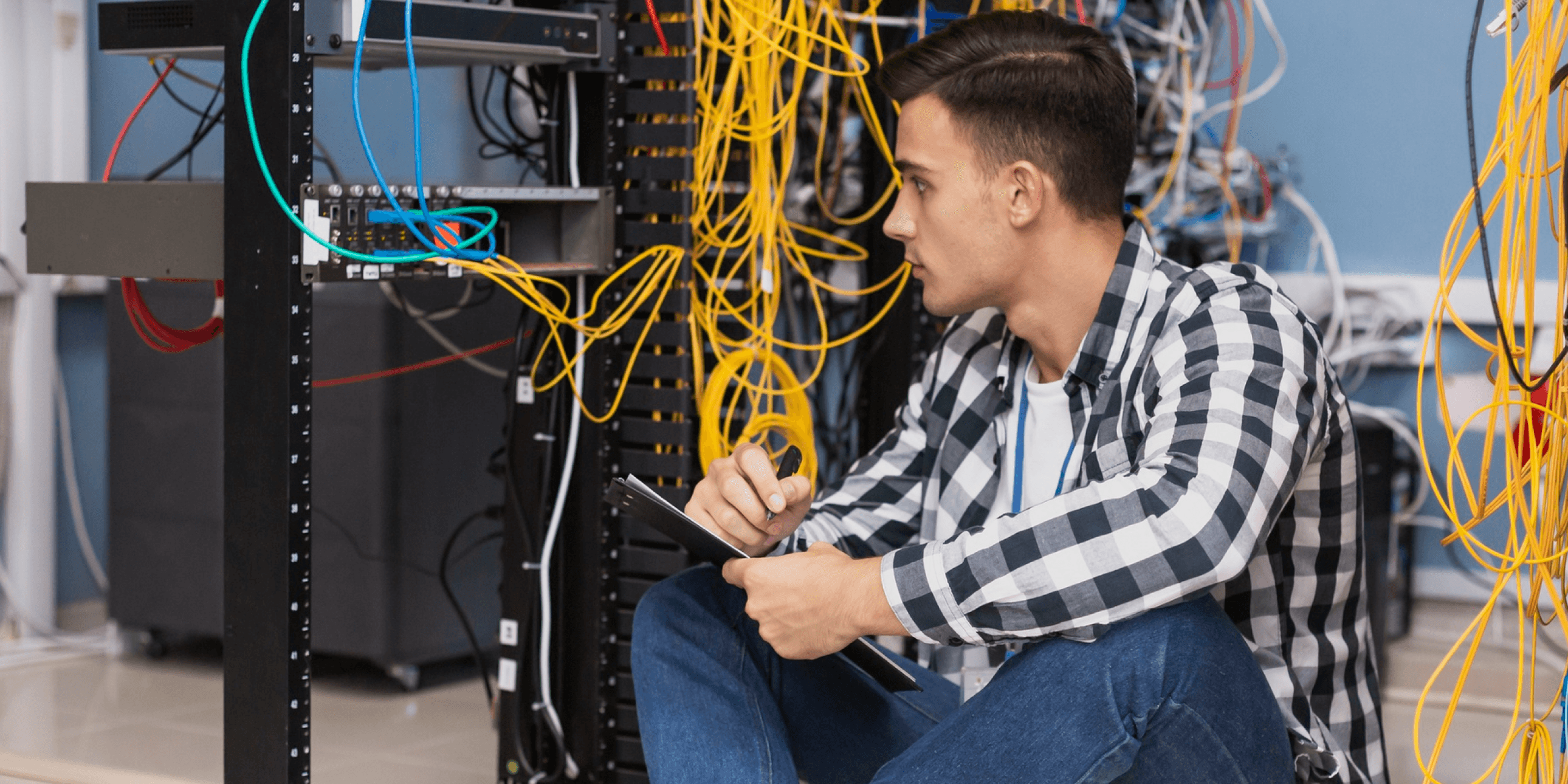
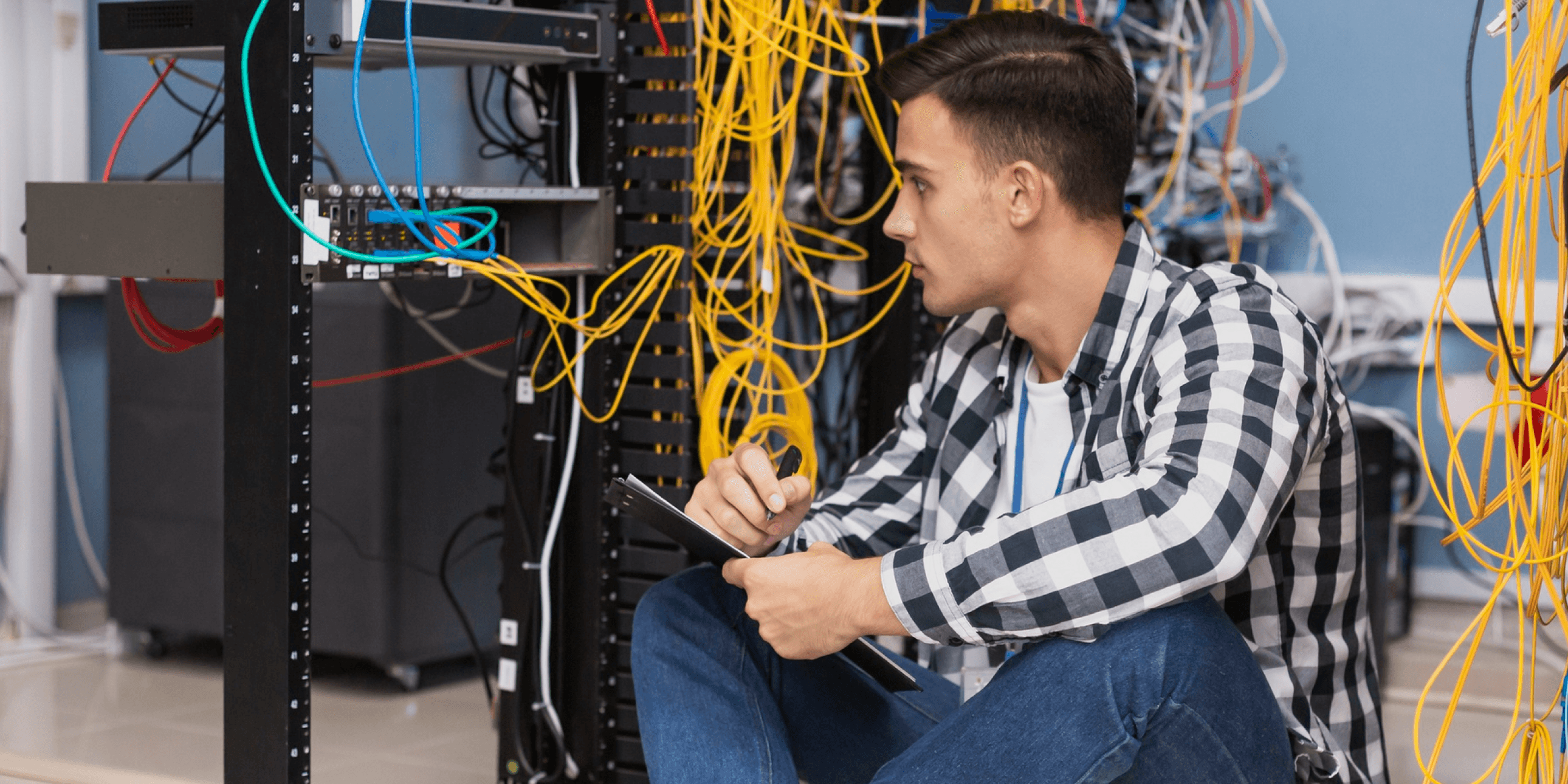
Maintaining a Stable Network
To keep your network running smoothly, regularly restart your devices, use strong passwords to secure your network against unauthorized access, and monitor bandwidth usage to manage your connection effectively. These simple steps help maintain a stable and efficient network.
Maintaining a Stable Network
To keep your network running smoothly, regularly restart your devices, use strong passwords to secure your network against unauthorized access, and monitor bandwidth usage to manage your connection effectively. These simple steps help maintain a stable and efficient network.
"ByteFix swiftly fixed our network issues, ensuring everything runs smoothly now. Their professionalism and expertise exceeded our expectations. Highly recommend their services!"
"ByteFix swiftly fixed our network issues, ensuring everything runs smoothly now. Their professionalism and expertise exceeded our expectations. Highly recommend their services!"
Conclusion
Ensure your network runs smoothly by following these simple steps. Regularly restart your devices, secure your network with strong passwords, and monitor bandwidth usage. Troubleshoot common issues with ease and maintain a strong, reliable connection for all your needs.
Conclusion
Ensure your network runs smoothly by following these simple steps. Regularly restart your devices, secure your network with strong passwords, and monitor bandwidth usage. Troubleshoot common issues with ease and maintain a strong, reliable connection for all your needs.